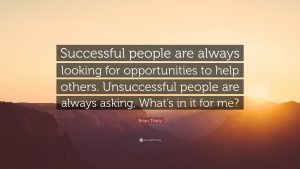Qustodio – The new way to monitor (Part 3)
Part 3 - Features of Qustodio
In this edition of the series I'm going to focus on the actual features and benefits of Qustodio. What I've found in talking to others about monitoring software is that parents don't really realize the benefits.
Qustodio has a few different variants when it comes to their packages. I'm only pointing this out for parents that might think about using this for their business, or maybe a school administrator looking to offer it to their students parents. Qustodio works on a device licensing agreement with the premise the more license you buy, the cheaper you get per device. I'd also like to answer a question that might have popped up already, this can be used on iOS (Tablets, Phones, iPods, and Macs), Android (Tablets, Phones), Kindles, and Windows based devices. In our household, the kids have access to multiple items, so protecting and monitoring all of them was essential.

Smart Searching:
When it comes to protecting your kids, the first thing that comes to my mind is inappropriate content. Qustodio uses the latest technology and up to date smart filters that track what sites your children are attempting to visit and stops them dead in their tracks. Out of the box, based on a profile that you build for your child, rules are put in place. This allows for parents to get the most out of the product without having to tinker so much.
Categories range from Educational, Government, and Religion, to Social Networks, File Sharing, and more adult categories like Gambling and Adult/Mature Content. There is also an option to allow or deny Categorized Websites. The beauty of that one feature means that you take the guess work out. Either your child is allowed to see the world, or you make sure it fits into a category and is either allowed or blocked.
There is also an option to enforce Safe Searches. This feature is something that the search engines utilize. It essentially tells the search engine that when showing results, block explicit materials. Google defines this here.
The last option in a parents arsenal is to allow certain things. If you feel that a child should be able to see a certain website, or maybe you don't agree with something that is filtered and you'd like to prevent your child from seeing it, you have the ability to add that website as what Qustodio calls an exception. After adding it as an exception, you have the ability to set an option for that exception, Accept, Block, Notify, or Ignore.
Time Limits:
Another feature of Qustodio is the ability to set Time Limits. This feature can be as granular as defining times for each device, defining per child (If multiple children are being protected) or setting a global policy. At any level, there is the ability to set per day time limits via a schedule and then the type of lock. You can decide if you'd like to only block internet access, or if you'd prefer lock the entire device down so they can't play device only games as well. There is an additional option that you can turn on to send you alerts related to device time limits.
Application Rules:
Application rules control what is already on the device. Turning this feature on (Off by default) gives you the ability to allow or deny usages of certain applications. If your child has been playing too much Fortnite (Or whatever the game of the night is) on their computer and tablet, head on over to the Application rules and disable the application. There is an ability to see all applications across their devices or filter based on the device itself.
Social Media Monitoring:
At the time of writing Qustodio only has the ability to monitor Facebook and is a Premier Feature. To make this feature work, you'll have to know your child's facebook account password. Turning this on will allow you to see all social media account activity, including messaging.
If there was one feature that was lacking in Qustodio, I'd have to say this needs some work. I do however feel like the struggle here is that the social platforms are always changing. Snapchat, Facebook, Instagram, Pinterest, or whatever other social media venue is popular at the time of reading, its hard to maintain access and output from an ever changing platform. There doesn't seem like a good way to monitor these on any platform other than logging in yourself and just looking.
Calls and SMS Text Messages:
In a later article, I'll get into why Android is a better platform when it comes to monitoring your child. Calls and SMS Text Message monitoring is main reason why. ANDROID PLATFORM ONLY!!!
You can enable calls and text message monitoring, and also set blocks for outgoing and incoming calls or texts. With granularity to block one number or all, this is the one tool set that parents are looking for the most next to social media monitoring.
The last two rules and settings based items are location and panic button. These features allow you to track the device (I say device because laptops are hard to track without a GPS ability.) There is the ability to update how often it talks to the Qustodio servers to update the location. The panic button is Qustodio's answer to asking for help without reaching out to the authorities. This feature supersedes all other rules and settings. Within the settings of the software you have the ability to set who can be contacted. When your child hits the panic button, it'll attempt to reach whoever is in the list (4 contacts) on whatever method available. (Phone and Email are the options available at the time of writing). Once enabled, the child will launch the Qustodio app located on their device and hit the button.
Conclusion:
Qustodio has found the right mix of all the best ways to protect your child on the internet and in the real world. From blocking inappropriate content, to limiting time and applications, social monitoring, and device tracking, I'm not sure there is a better platform out there.
In the next episode, I'll go over how these filters and rules work on the device and what the parent portals display on both a PC and mobile client. Share your stories below on experiences you have with other software, and give this a share so others can see the benefits of Qustodio.
See some of our other posts:
April 27th 2019 – Ohio Health Capital City Half Marathon
These two did an amazing job running the Ohio Health half marathon on April 27th 2019. You can find details about the race here: https://www.capitalcityhalfmarathon.com/ I’ll also post race pictures soon.
Qustodio – The new way to monitor (Part 2)
Part 2 – Do I need Qustodio Recently polls have determined that parents think that they really know what their child is doing online, however after being handed their devices to look through realize...
Qustodio – The new way to monitor (Part 1)
I’m going to be bringing you a series, how long is yet to be determined, on Qustodio. This is not sponsored by them, but my goal is to highlight what I’ve found to be...
Google Analytics – Seo
Spent the morning working on SEO (Search Engine Optimization) rankings and analytics for two customers. Star Dance Acadamy, (@misschantelsstardanceacademy) and OCD Cleaning Services (@ocdcleaningct). Both sites are looking to capitalize on Googles business call...
New Opportunities
Looking to make some extra cash? Looking to help others? SO ARE WE!!! Referrals are always welcome, and we pay for them. Each converted lead will land you some extra cash.Contact us today. Mention...
Star Dance Academy – Media Gallery
Just finished up Miss Chantel’s Star Dance Academy Media Gallery updates for the StarQuest Feb 23rd and 24th 2019 competitions. If you are a member of their site, you can go to: Star Dance...